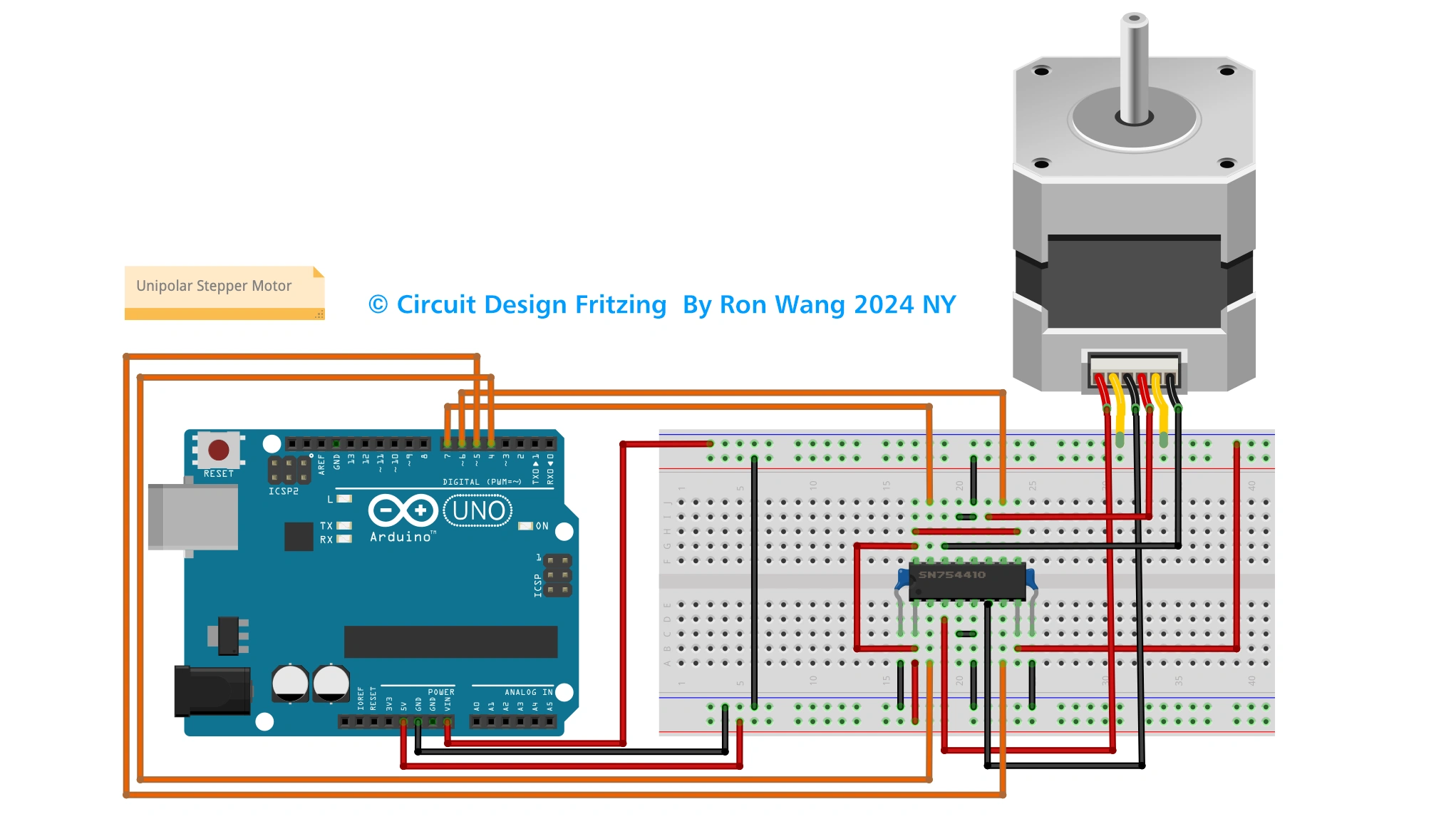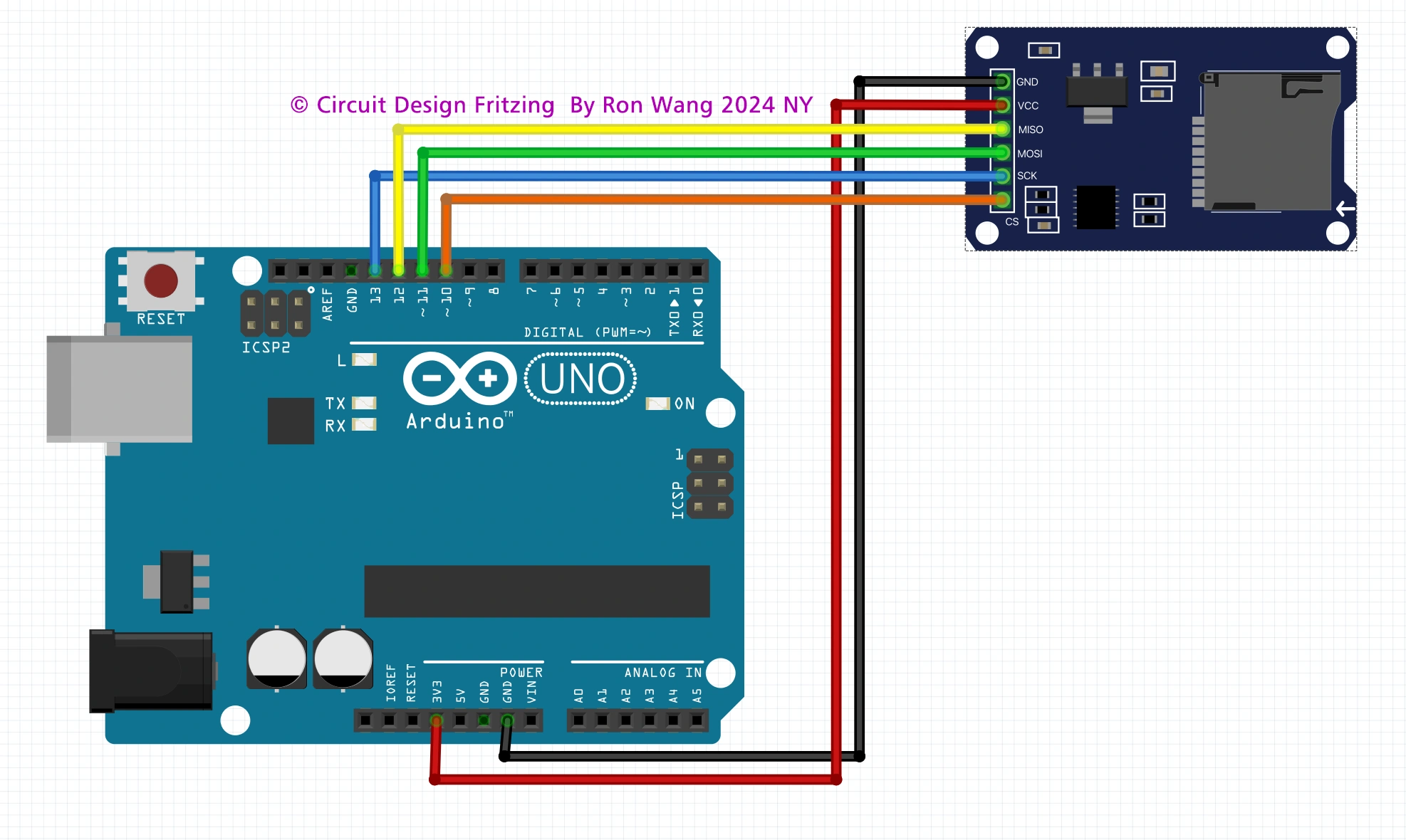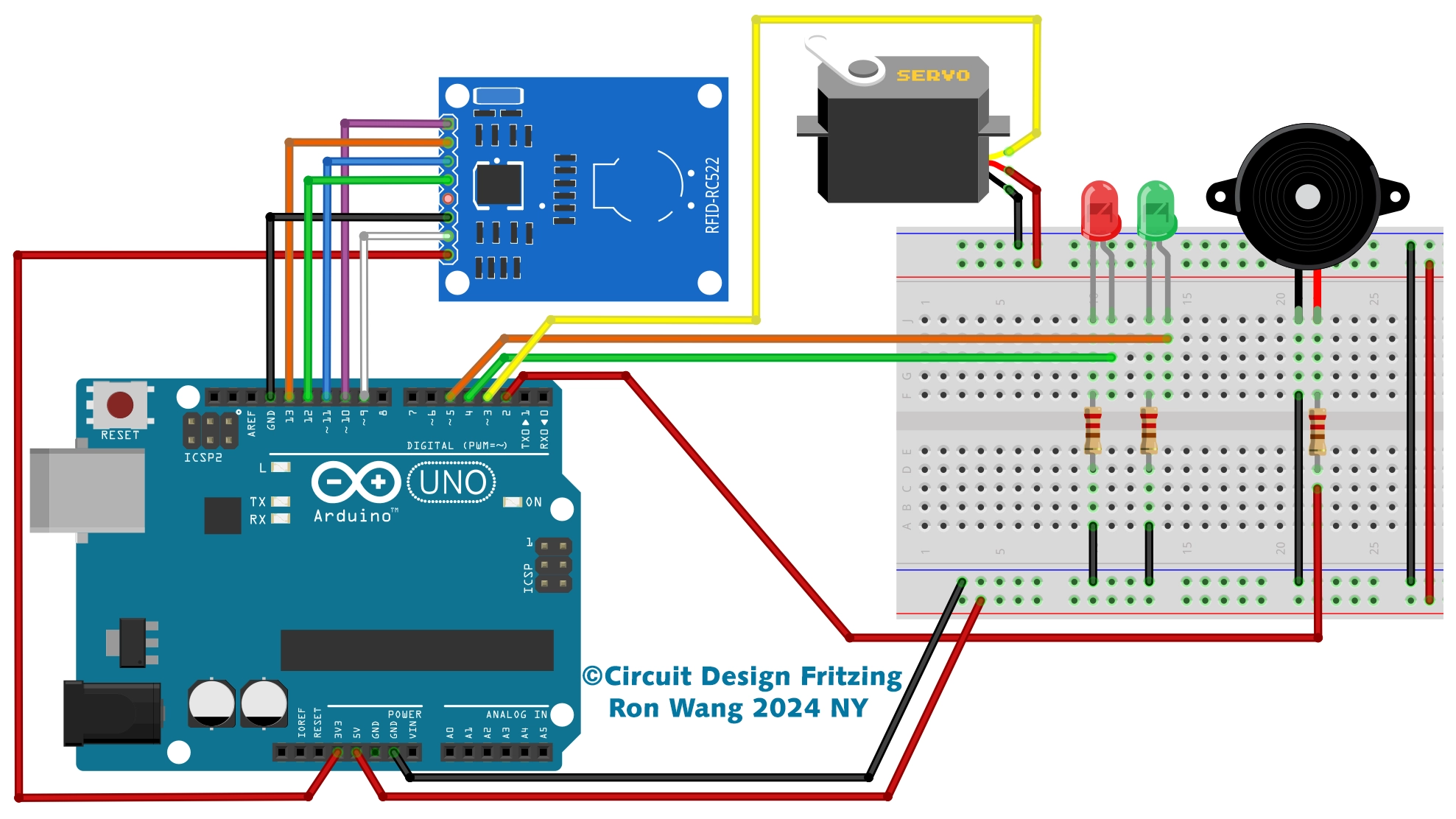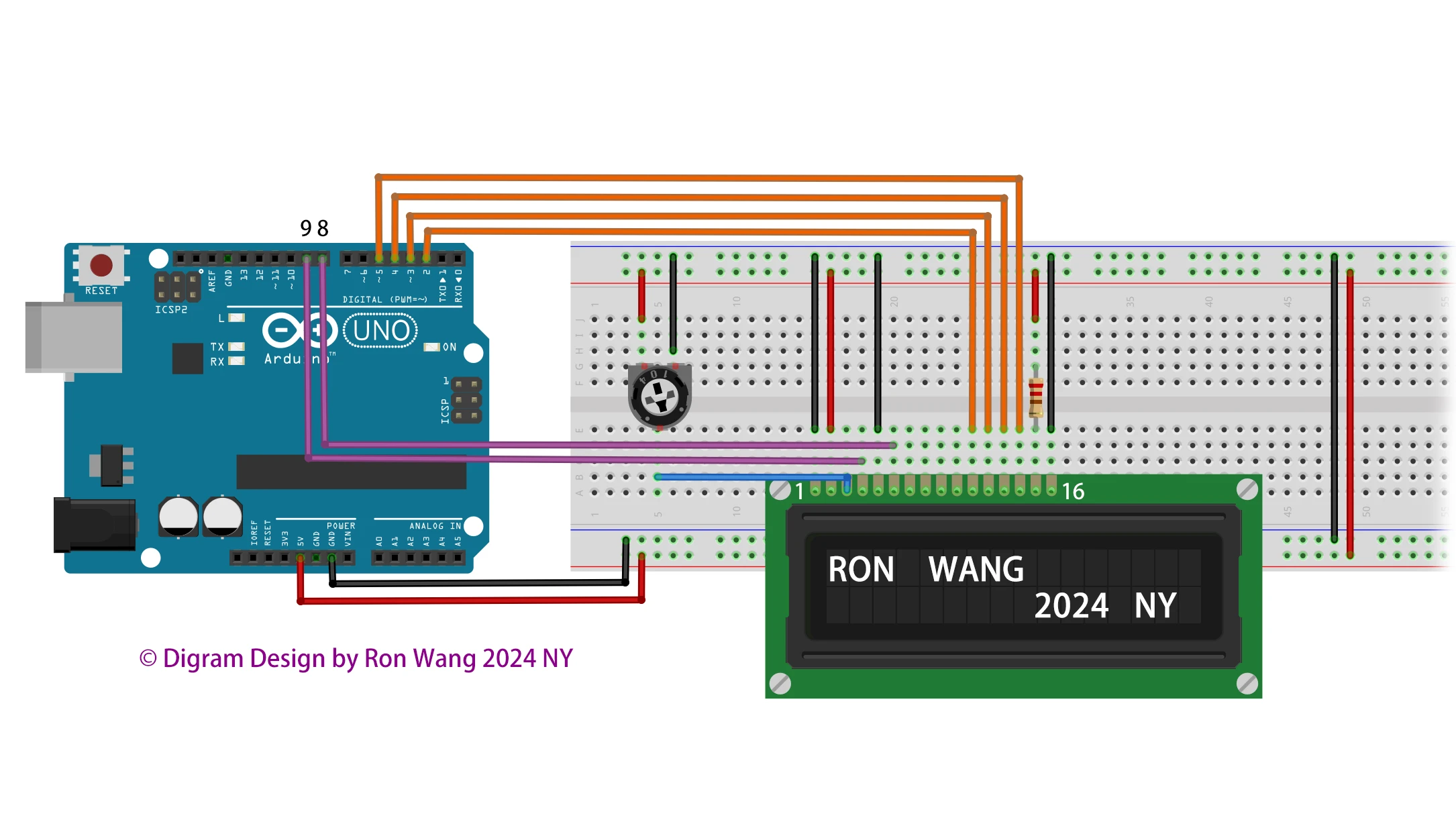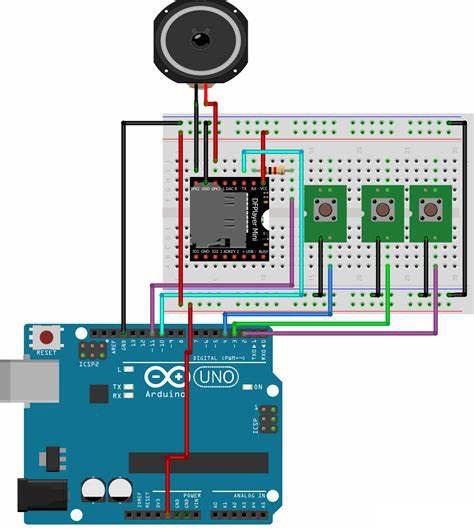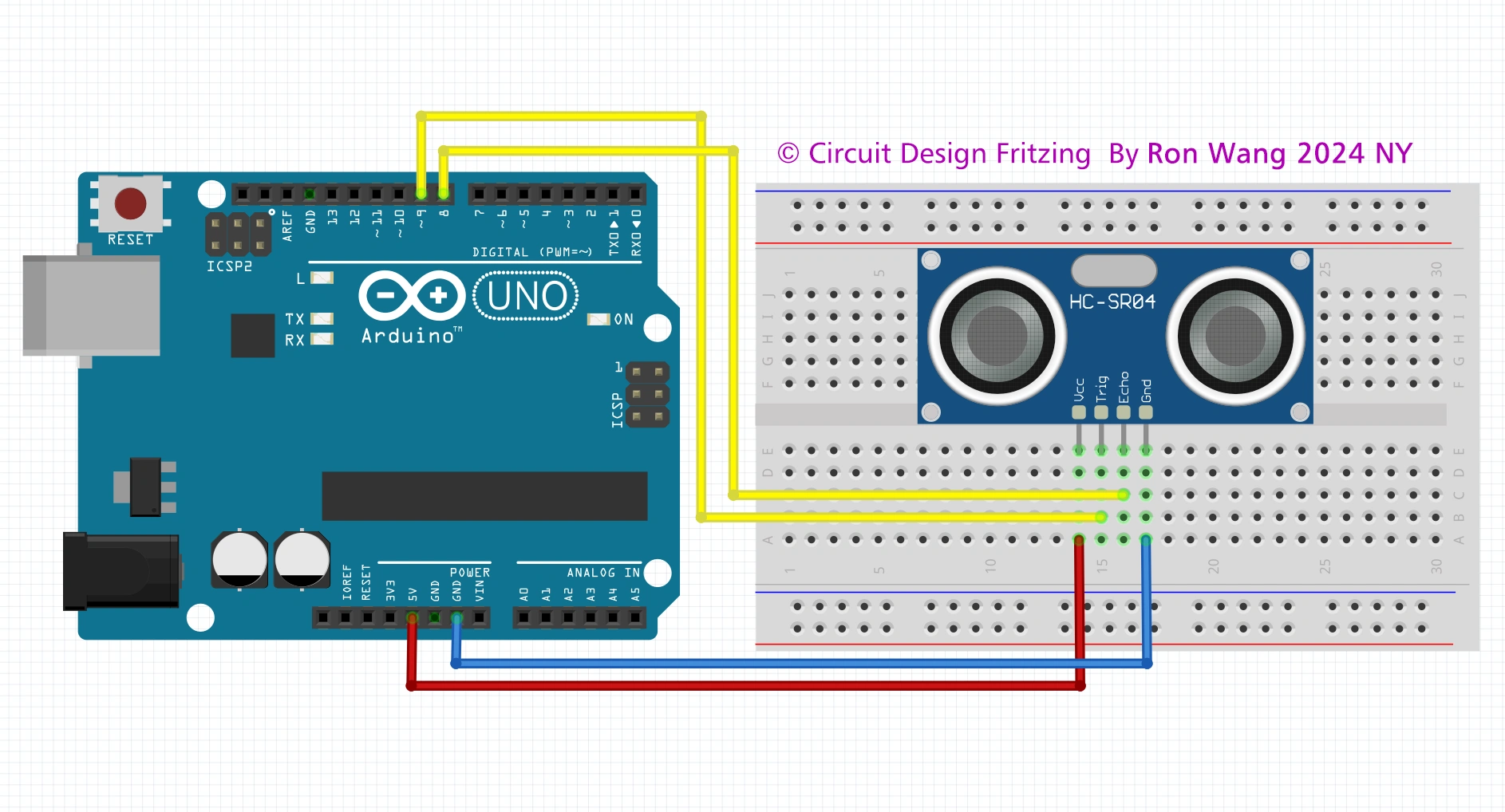Arduino Project 020 - LED Dot Matrix Display - Beat Heart
You’re going to use the same circuit, but with a slight variation in the code to create a multi-frame animation that also scrolls from right to left. In doing so, you will be introduced to the concept of multidimensional arrays. You’ll also learn a little trick to get bitwise rotation (or circular shift). To start, you’ll use the exact same circuit as in Project 19.
Project 20 – LED Dot Matrix Display – Beating Heart
/* Coding Ron Wang
Oct.1st 2024
Autaba support for coding hardware
Project 20 LED Dot Matrix – Beating Heat
*/
int ANIMDELAY = 100; // animation delay, deafault value is 100
int INTENSITYMIN = 0; // minimum brightness, valid range [0,15]
int INTENSITYMAX = 8; // maximum brightness, valid range [0,15]
int DIN_PIN = 11; // data in pin
int CS_PIN = 8; // load (CS) pin
int CLK_PIN = 12; // clock pin
// MAX7219 registers
byte MAXREG_DECODEMODE = 0x09;
byte MAXREG_INTENSITY = 0x0a;
byte MAXREG_SCANLIMIT = 0x0b;
byte MAXREG_SHUTDOWN = 0x0c;
byte MAXREG_DISPTEST = 0x0f;
const unsigned char heart[] =
{
B01100110,
B11111111,
B11111111,
B11111111,
B01111110,
B00111100,
B00011000,
B00000000
};
void setup ()
{
pinMode(DIN_PIN, OUTPUT);
pinMode(CLK_PIN, OUTPUT);
pinMode(CS_PIN, OUTPUT);
// initialization of the MAX7219
setRegistry(MAXREG_SCANLIMIT, 0x07);
setRegistry(MAXREG_DECODEMODE, 0x00); // using an led matrix (not digits)
setRegistry(MAXREG_SHUTDOWN, 0x01); // not in shutdown mode
setRegistry(MAXREG_DISPTEST, 0x00); // no display test
setRegistry(MAXREG_INTENSITY, 0x0f & INTENSITYMIN);
// draw hearth
setRegistry(1, heart[0]);
setRegistry(2, heart[1]);
setRegistry(3, heart[2]);
setRegistry(4, heart[3]);
setRegistry(5, heart[4]);
setRegistry(6, heart[5]);
setRegistry(7, heart[6]);
setRegistry(8, heart[7]);
}
void loop ()
{
// second beat
setRegistry(MAXREG_INTENSITY, 0x0f & INTENSITYMAX);
delay(ANIMDELAY);
// switch off
setRegistry(MAXREG_INTENSITY, 0x0f & INTENSITYMIN);
delay(ANIMDELAY);
// second beat
setRegistry(MAXREG_INTENSITY, 0x0f & INTENSITYMAX);
delay(ANIMDELAY);
// switch off
setRegistry(MAXREG_INTENSITY, 0x0f & INTENSITYMIN);
delay(ANIMDELAY*6);
}
void setRegistry(byte reg, byte value)
{
digitalWrite(CS_PIN, LOW);
putByte(reg); // specify register
putByte(value); // send data
digitalWrite(CS_PIN, LOW);
digitalWrite(CS_PIN, HIGH);
}
void putByte(byte data)
{
byte i = 8;
byte mask;
while (i > 0)
{
mask = 0x01 << (i - 1); // get bitmask
digitalWrite( CLK_PIN, LOW); // tick
if (data & mask) // choose bit
digitalWrite(DIN_PIN, HIGH); // send 1
else
digitalWrite(DIN_PIN, LOW); // send 0
digitalWrite(CLK_PIN, HIGH); // tock
--i; // move to lesser bit
}
}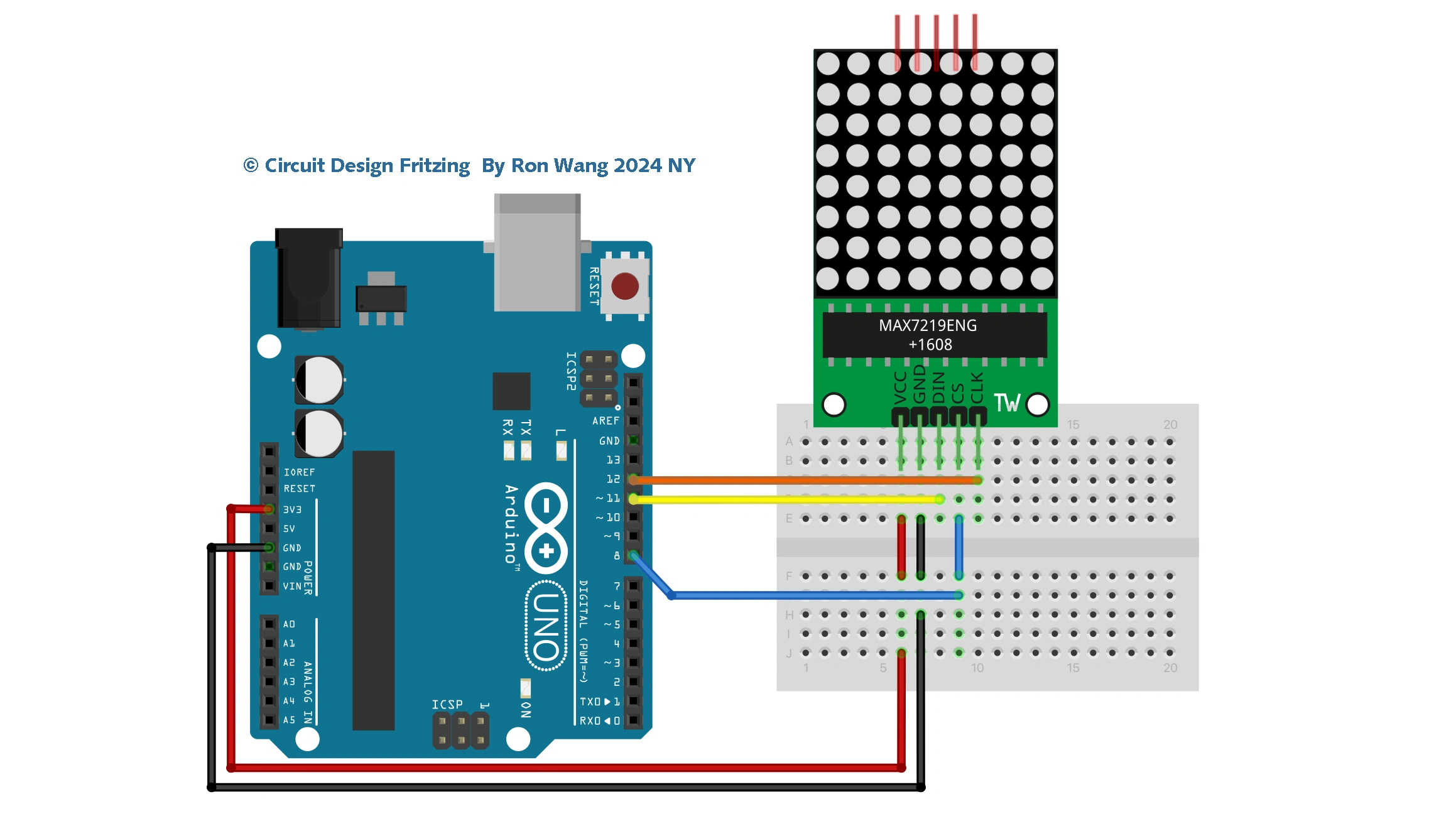
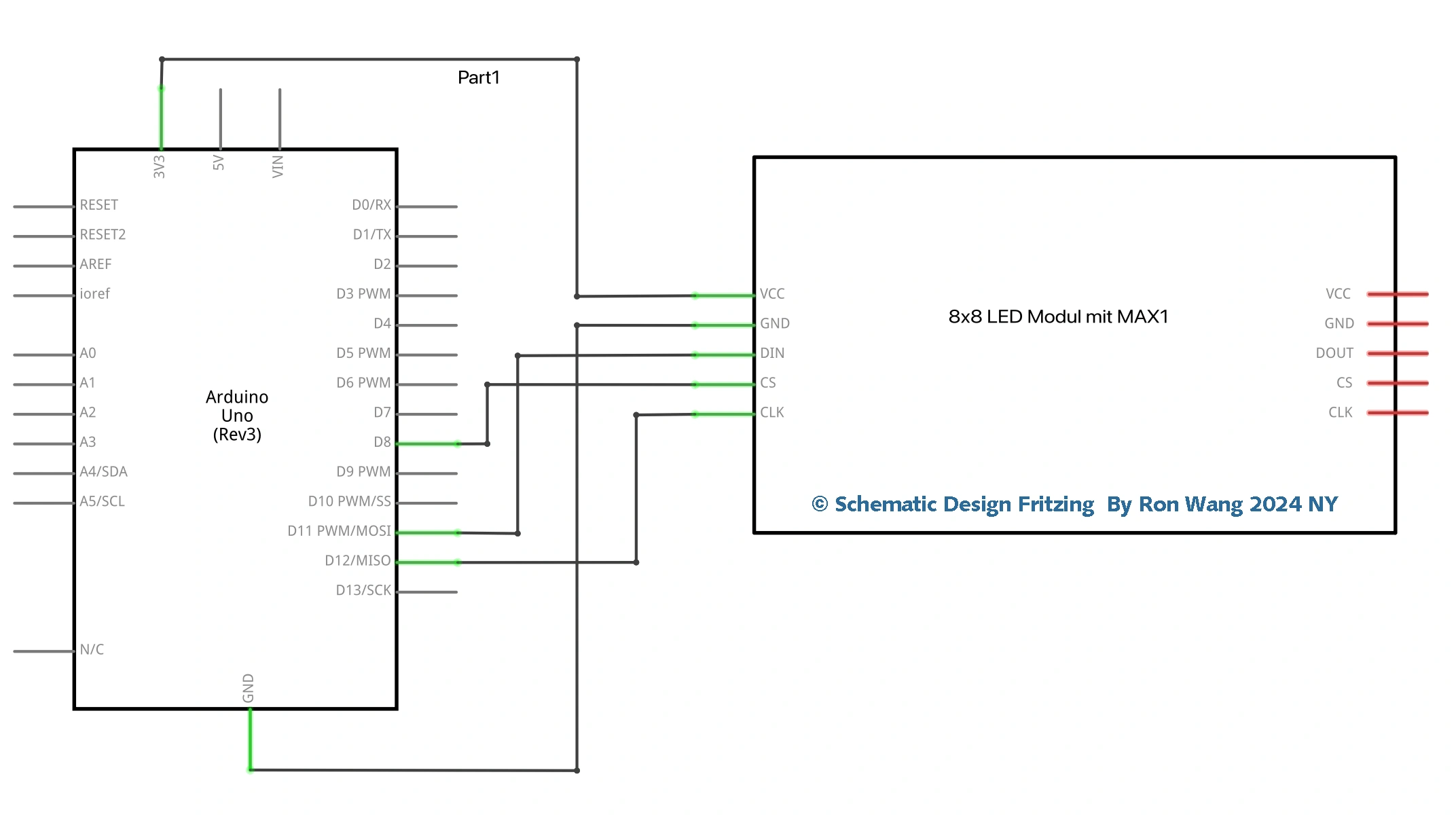
Project 20 – LED Dot Matrix Display – Animation Heart
/* Coding Ron Wang
Oct.2nd 2024
Autaba support for coding hardware
Project 20 LED Dot Matrix – Animation Heart
*/
unsigned char i;
unsigned char j;
int Max7219_pinCLK = 11;
int Max7219_pinCS = 10;
int Max7219_pinDIN = 12;
unsigned char disp1[19][8]={
0x00, 0x00, 0x00, 0x00, 0x00, 0x00, 0x00, 0x00, // Heart Pattern
0x00, 0x00, 0x00, 0x00, 0x40, 0x00, 0x00, 0x00,
0x00, 0x00, 0x00, 0x40, 0x40, 0x00, 0x00, 0x00,
0x00, 0x00, 0x80, 0x40, 0x40, 0x00, 0x00, 0x00,
0x00, 0x80, 0x80, 0x40, 0x40, 0x00, 0x00, 0x00,
0x40, 0x80, 0x80, 0x40, 0x40, 0x00, 0x00, 0x00,
0x60, 0x80, 0x80, 0x40, 0x40, 0x00, 0x00, 0x00,
0x60, 0x90, 0x80, 0x40, 0x40, 0x00, 0x00, 0x00,
0x60, 0x90, 0x88, 0x40, 0x40, 0x00, 0x00, 0x00,
0x60, 0x90, 0x88, 0x44, 0x40, 0x00, 0x00, 0x00,
0x60, 0x90, 0x88, 0x44, 0x44, 0x00, 0x00, 0x00,
0x60, 0x90, 0x88, 0x44, 0x44, 0x08, 0x00, 0x00,
0x60, 0x90, 0x88, 0x44, 0x44, 0x08, 0x10, 0x00,
0x60, 0x90, 0x88, 0x44, 0x44, 0x08, 0x10, 0x20,
0x60, 0x90, 0x88, 0x44, 0x44, 0x08, 0x10, 0x60,
0x60, 0x90, 0x88, 0x44, 0x44, 0x08, 0x90, 0x60,
0x60, 0x90, 0x88, 0x44, 0x44, 0x88, 0x90, 0x60, // Heart Pattern
};
void Write_Max7219_byte(unsigned char DATA)
{
unsigned char i;
digitalWrite(Max7219_pinCS,LOW);
for(i=8;i>=1;i--)
{
digitalWrite(Max7219_pinCLK,LOW);
digitalWrite(Max7219_pinDIN,DATA&0x80);
DATA = DATA<<1;
digitalWrite(Max7219_pinCLK,HIGH);
}
}
void Write_Max7219(unsigned char address,unsigned char dat)
{
digitalWrite(Max7219_pinCS,LOW);
Write_Max7219_byte(address);
Write_Max7219_byte(dat);
digitalWrite(Max7219_pinCS,HIGH);
}
void Init_MAX7219(void)
{
Write_Max7219(0x09, 0x00);
Write_Max7219(0x0a, 0x03);
Write_Max7219(0x0b, 0x07);
Write_Max7219(0x0c, 0x01);
Write_Max7219(0x0f, 0x00);
}
void setup()
{
pinMode(Max7219_pinCLK,OUTPUT);
pinMode(Max7219_pinCS,OUTPUT);
pinMode(Max7219_pinDIN,OUTPUT);
delay(50);
Init_MAX7219();
}
void loop()
{
for(j=0;j<19;j++)
{
for(i=1;i<9;i++)
Write_Max7219(i,disp1[j][i-1]);
delay(500);
}
} 版权声明:本文为原创文章,版权归donstudio所有,欢迎分享本文,转载请保留出处!