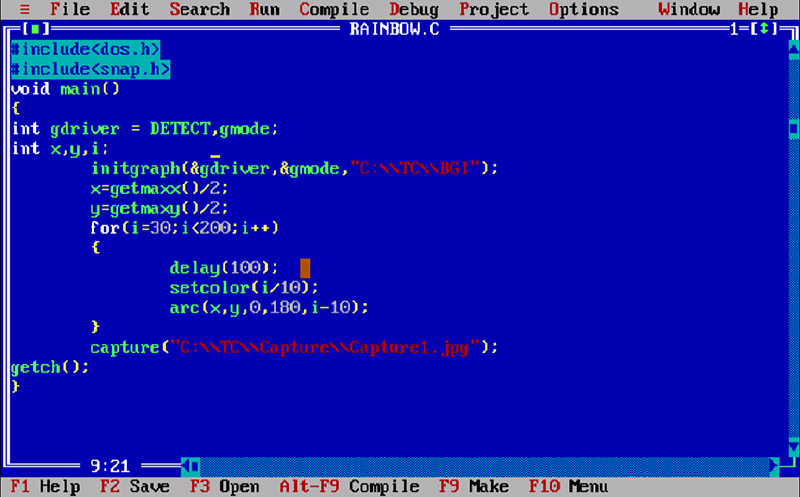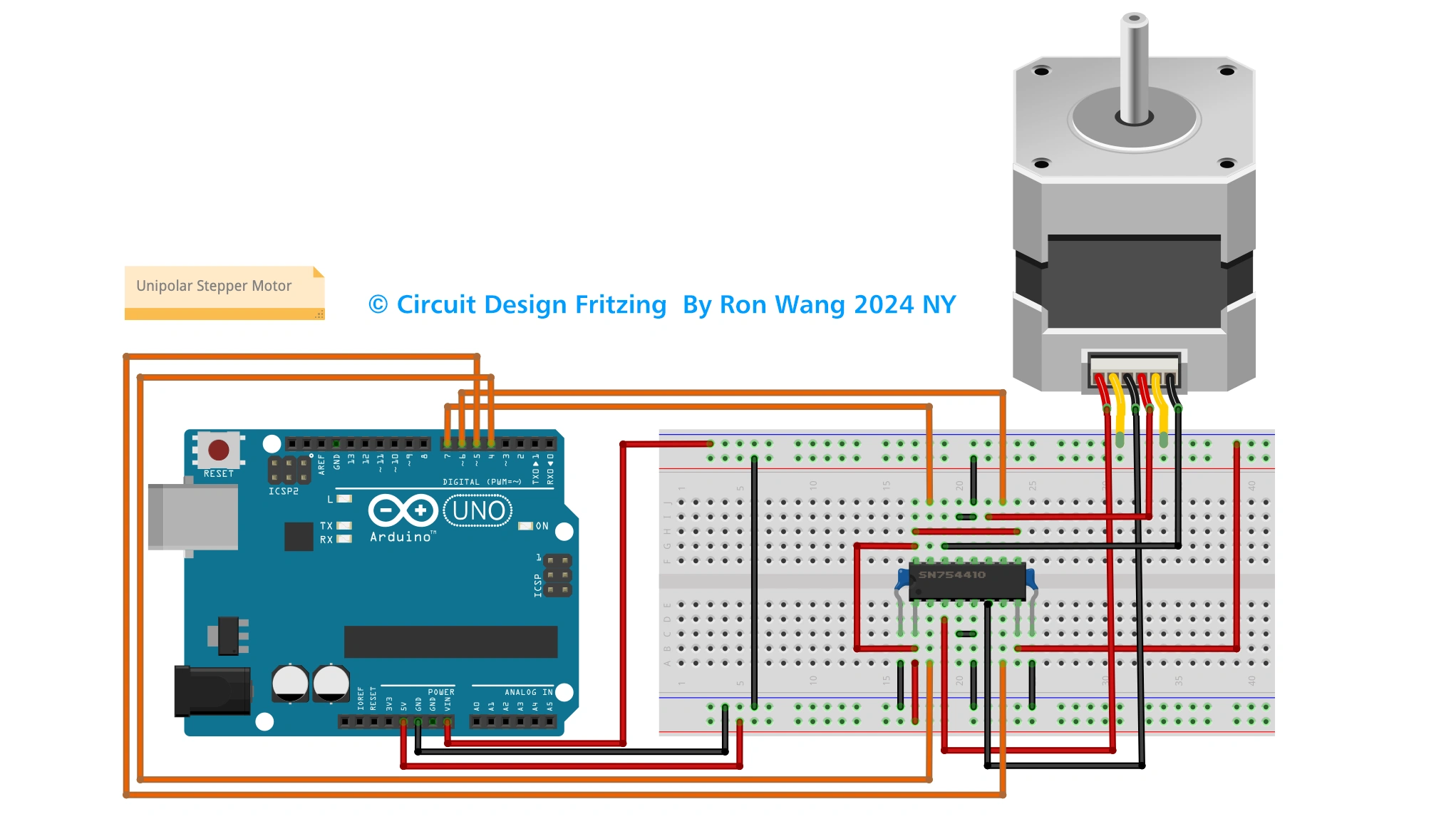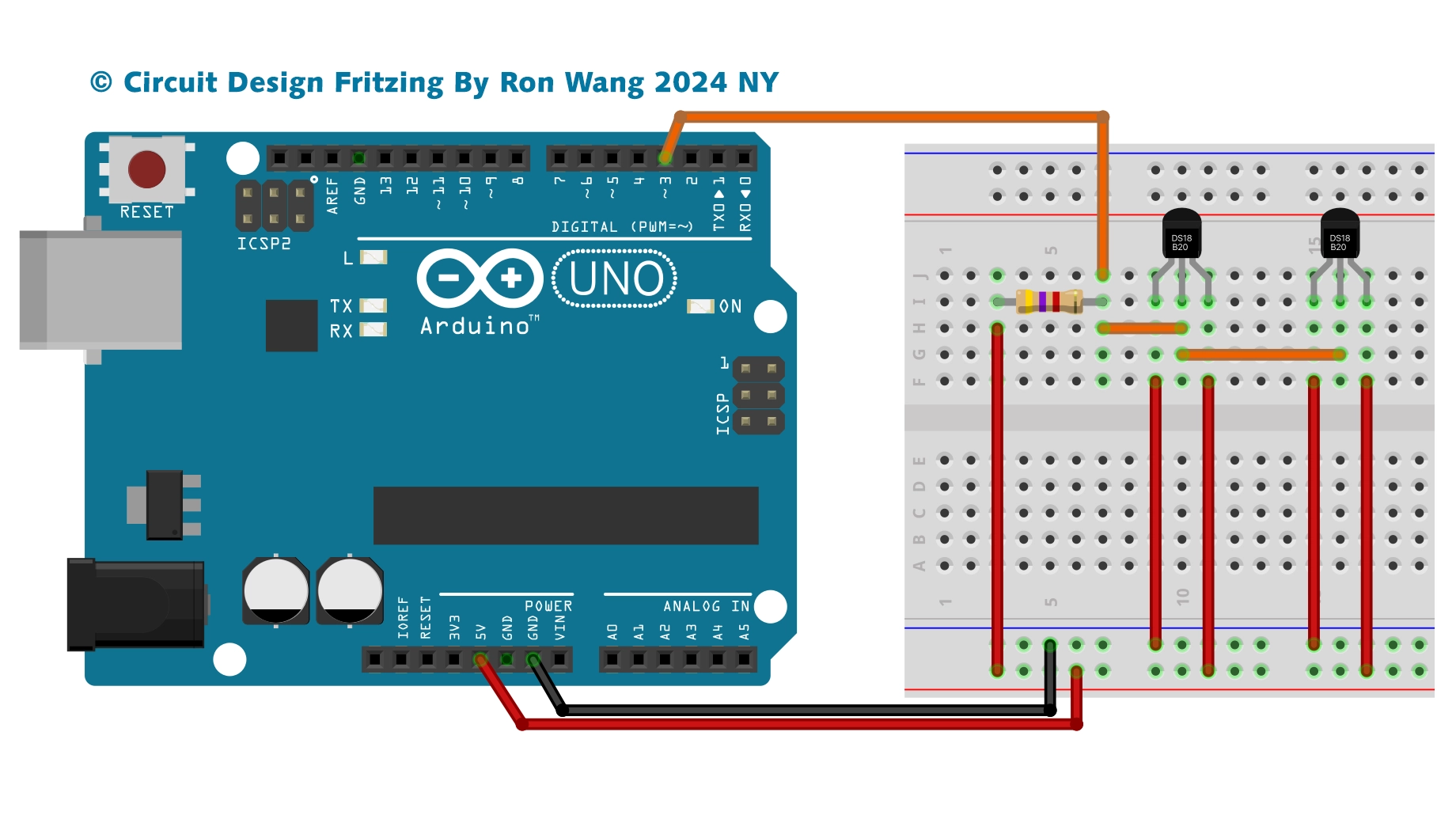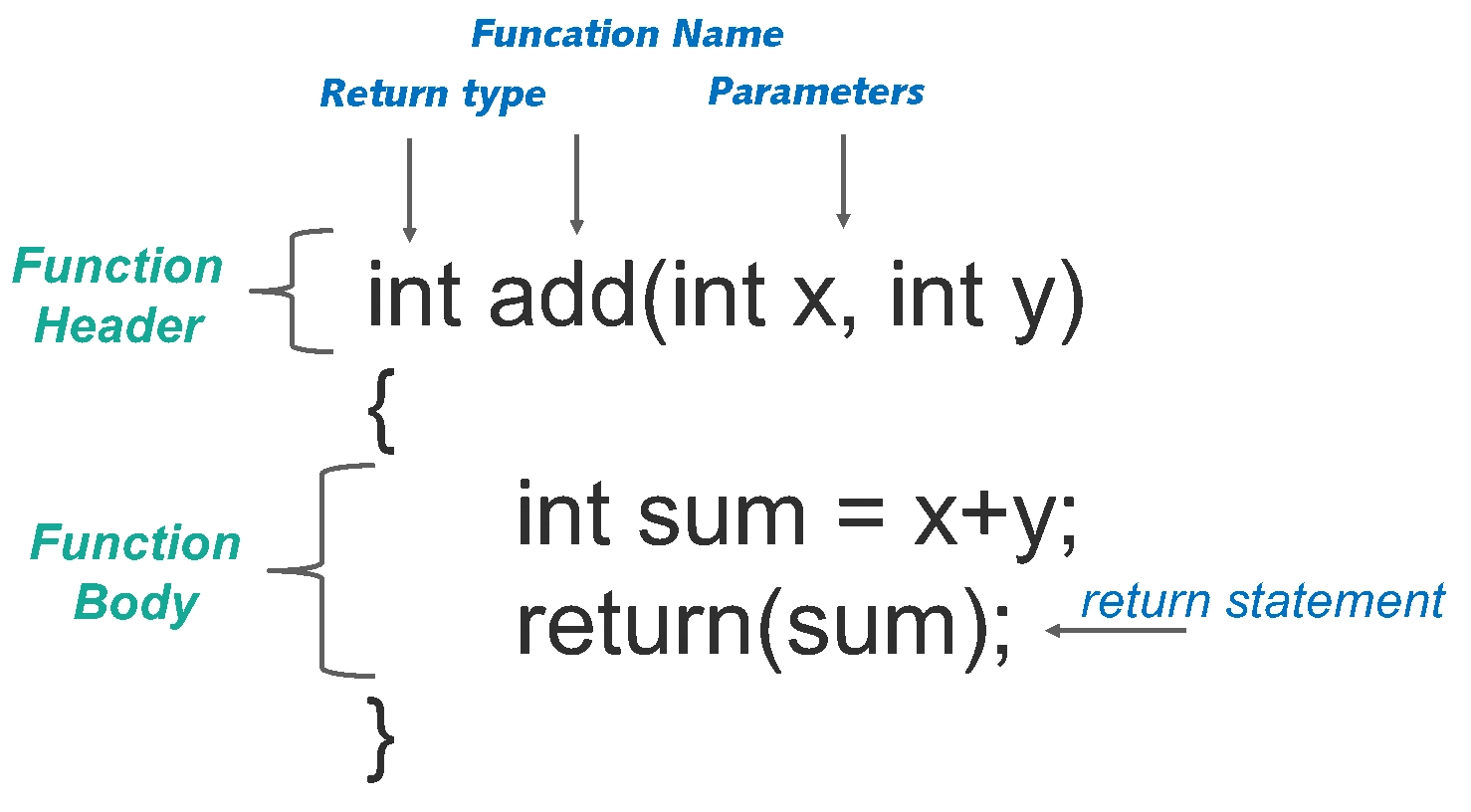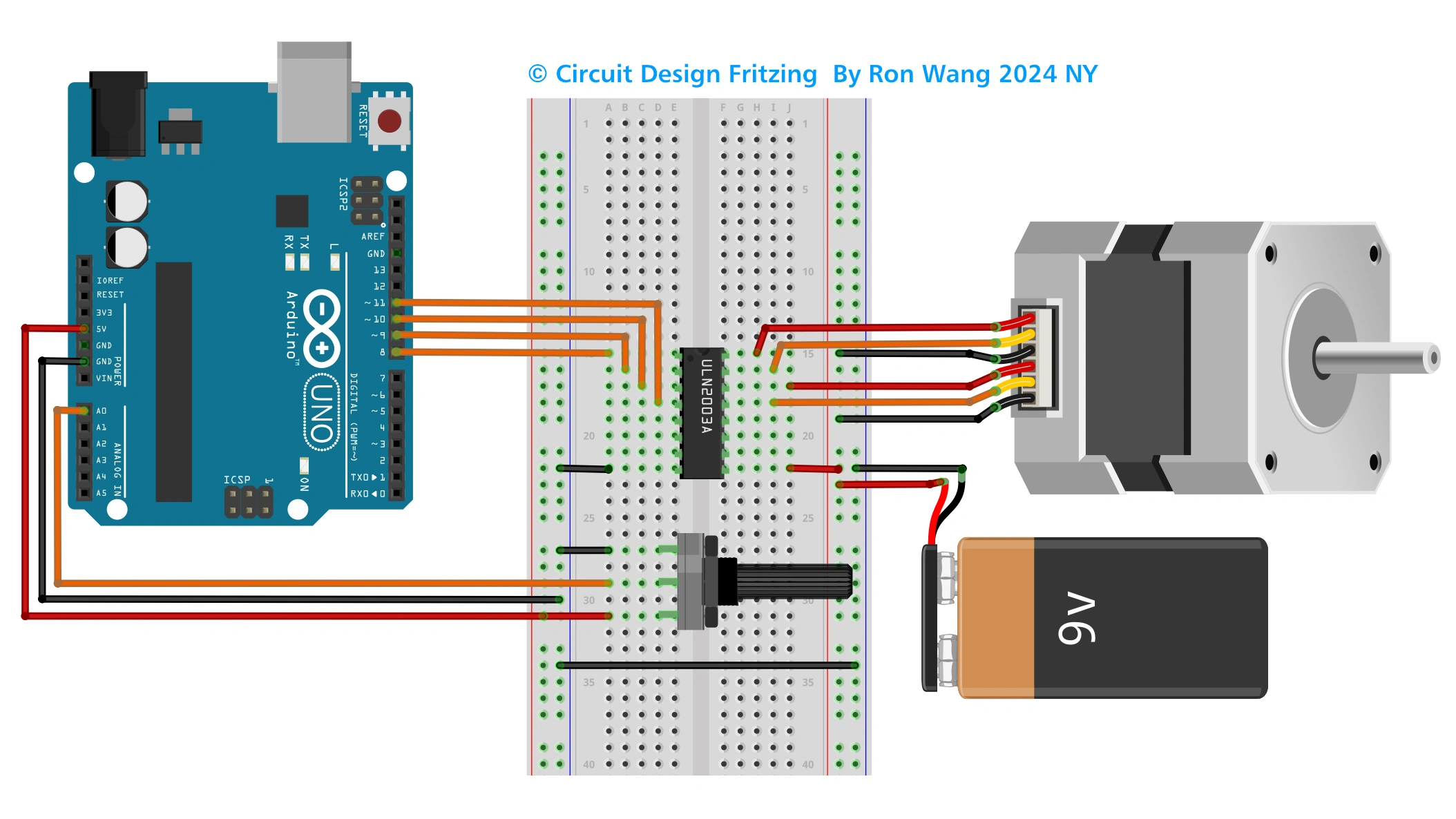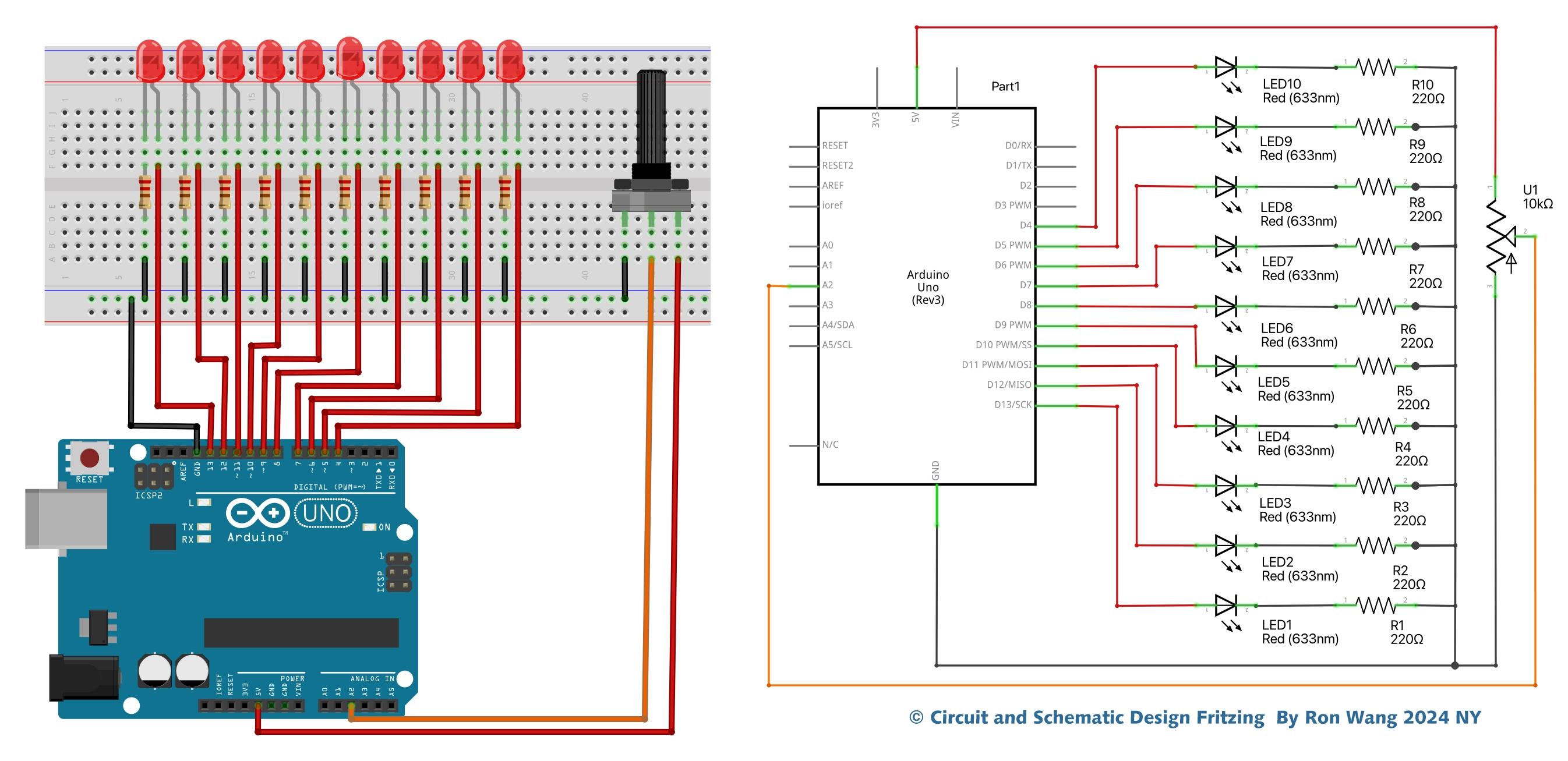Arduino Project 022 - LED Dot Matrix Display - Pong Game
This project was hard going and a lot to take in. So, for Project 22 you are going to create a simple game with simple code using the dot matrix display and a potentiometer. This time you are going to use one of the many available libraries for controlling LED dot matrix displays to see how much easier it can make your life when coding.
Project 22 – LED Dot Matrix Display – Pong game
/* Coding Ron Wang
Oct.15th 2024
Autaba support for coding hardware
Project 22 LED Dot Matrix – Pong Game
*/
#include "LedControl.h"
LedControl myMatrix = LedControl(11, 12, 8, 1); // create an instance of a Matrix
/*
DIN connects to pin 11
CLK connects to pin 12
CS connects to pin 8
*/
int column = 1, row = random(8)+1; // decide where the ball will start
int directionX = 1, directionY = 1; // make sure it heads from left to right first
int paddle1 = 5, paddle1Val; // Pot pin and value
int speed = 300;
int counter = 0, mult = 10;
void setup()
{
myMatrix.shutdown(0, false); // enable display
myMatrix.setIntensity(0, 8); // Set the brightness to medium
myMatrix.clearDisplay(0); // clear the display
randomSeed(analogRead(0));
}
void loop()
{
paddle1Val = analogRead(paddle1);
paddle1Val = map(paddle1Val, 200, 1024, 1,6);
column += directionX;
row += directionY;
if (column == 6 && directionX == 1 && (paddle1Val == row || paddle1Val+1 == row || paddle1Val+2 == row)) {directionX = -1;}
if (column == 0 && directionX == -1 ) {directionX = 1;}
if (row == 7 && directionY == 1 ) {directionY = -1;}
if (row == 0 && directionY == -1 ) {directionY = 1;}
if (column == 7) { oops();}
myMatrix.clearDisplay(0); // clear the screen for next animation frame
myMatrix.setLed(0, column, row, HIGH);
myMatrix.setLed(0, 7, paddle1Val, HIGH);
myMatrix.setLed(0, 7, paddle1Val+1, HIGH);
myMatrix.setLed(0, 7, paddle1Val+2, HIGH);
if (!(counter % mult)) {speed -= 5; mult * mult;}
delay(speed);
counter++;
}
void oops() {
for (int x=0; x<3; x++) {
myMatrix.clearDisplay(0);
delay(250);
for (int y=0; y<8; y++) {
myMatrix.setRow(0, y, 255);
}
delay(250);
}
counter=0; // reset all the values
speed=300;
column=1;
row = random(8)+1; // choose a new starting location
}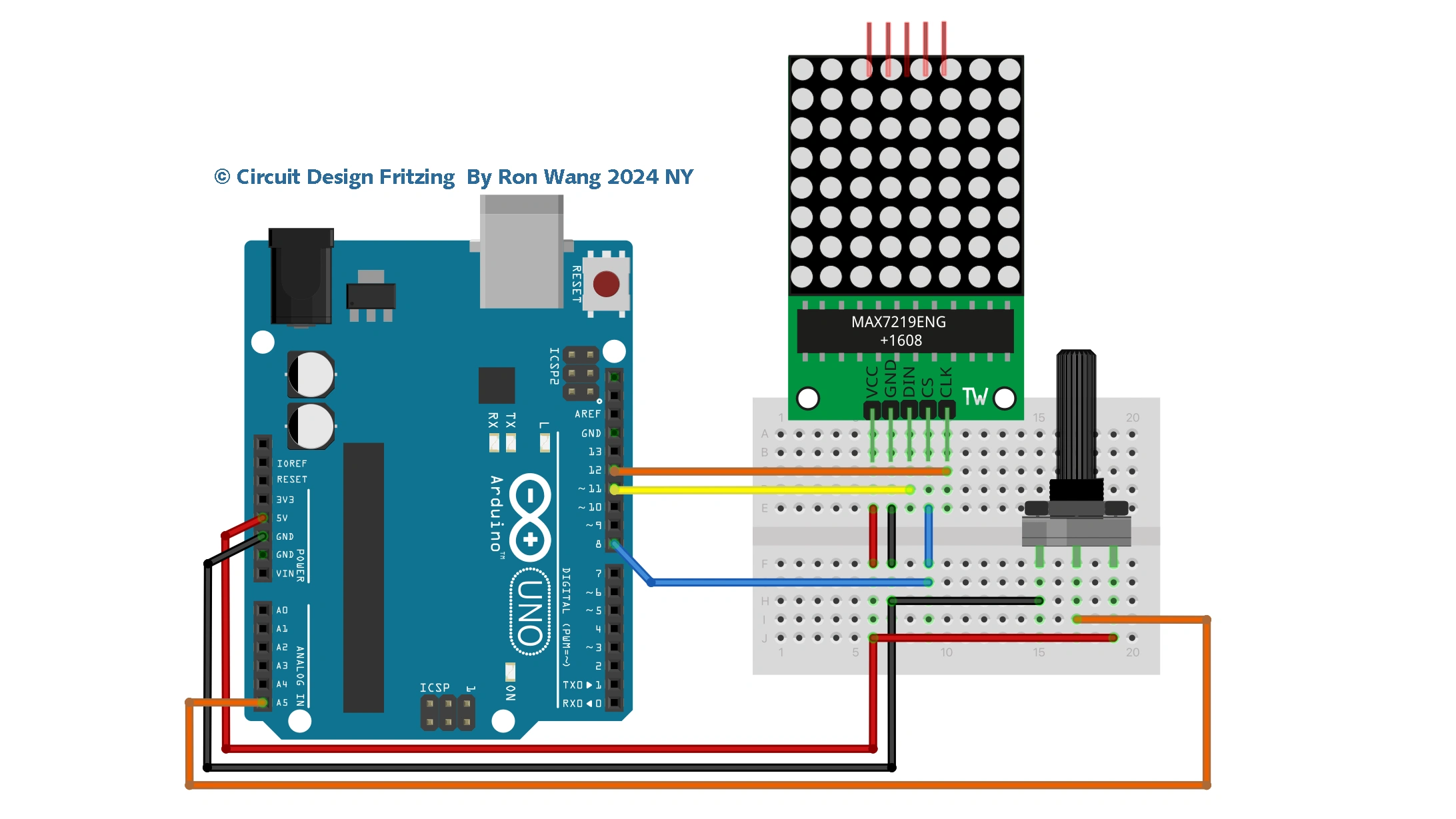
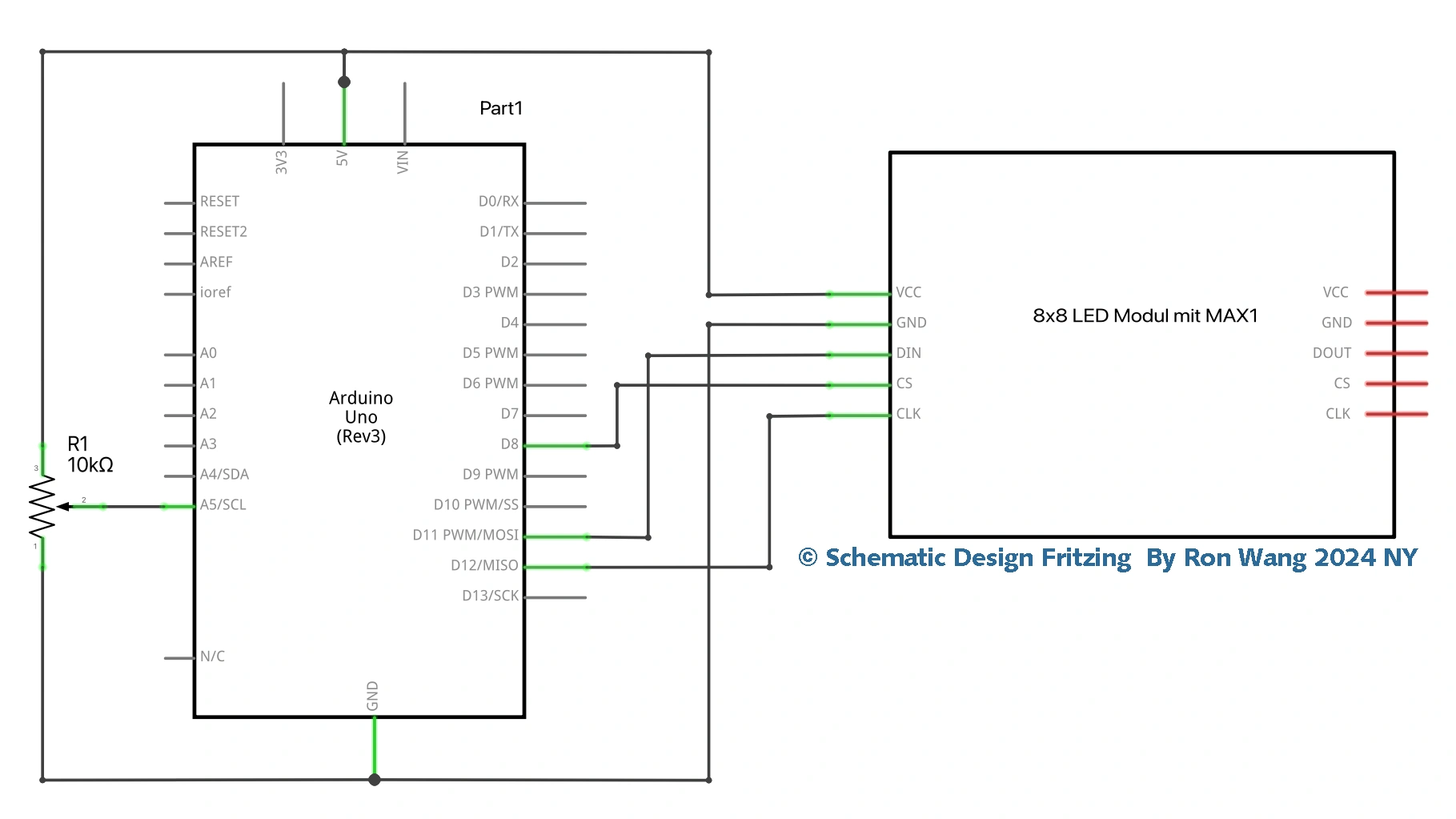
版权声明:本文为原创文章,版权归donstudio所有,欢迎分享本文,转载请保留出处!